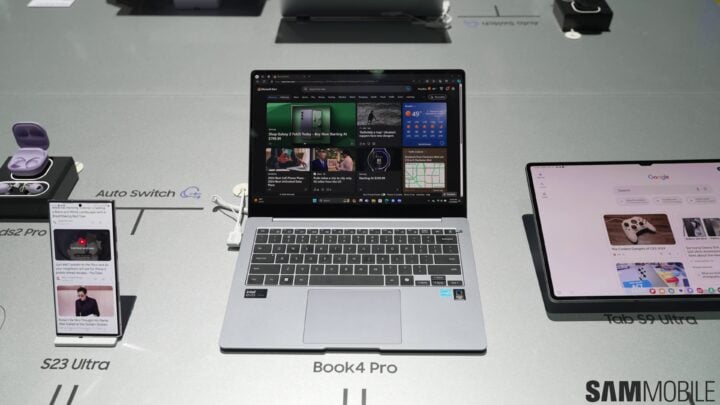Last updated: August 16th, 2024 at 10:56 UTC+02:00
Google’s and Microsoft’s ecosystems aren’t as seamless as Apple’s walled garden, but both firms have been trying to improve. File sharing is one of the most important aspects of an ecosystem, and Microsoft is bringing a new feature to improve file sharing between Android and Windows devices using Nearby Share.
Nearby Share improves file sharing between Android and Windows devices
With the help of Windows’ Nearby Share, Windows Phone Link (version 1.24032.156.0), and Link to Windows (version 1.24032.518.0) features, Microsoft is making file sharing between Android and Windows devices easier. After a recent update, an Android smartphone or tablet linked with a Windows computer via the Phone Link app will appear in Microsoft’s native Nearby Share menu.
So, when you have to share a file from your Windows computer to your Galaxy smartphone, if you have already linked them, you can just right-click a file on your PC, tap on Nearby Share, and choose your phone from the Nearby Share section of the pop-up menu. When you initiate this process, a notification will appear on your phone, and you need to tap it to accept the incoming file.
Once the file is transferred to the phone, your computer will notify you. The received file can be found in the Downloads folder. This feature works on Windows 10 (May 2019 update or later) and Windows 11.
The story continues after the video.
To share files from your Galaxy smartphone to your Windows computer, open the file on your phone, select the Share option, and then tap the ‘Link to Windows – Send to PC’ option. Now, choose your PC from the list of devices to initiate the file-sharing process. You need to wait until the process is complete.
Obviously, it all gets better if you have a Galaxy Book and a Galaxy smartphone or tablet, as you can use the more seamlessly integrated Quick Share feature. Using Quick Share between a Samsung laptop and smartphone is easier, as it requires fewer taps to share files.